|
Autore
|
Topic: Cubase e teamviewer
|
Luca27
Junior Member
Member # 17159
|
 posted 22. Gennaio 2020 08:41
posted 22. Gennaio 2020 08:41



Buongiorno a tutti, ho bisogno di controllare cubase 9.5 pro in remoto con TeamViewer. Funziona tutto, tranne l'audio di cubase, cioè riesco a sentire l'audio di sistema/YouTube ma non quello proveniente da cubase... qualcuno sa se c'è soluzione?
Messaggi: 37 | Data Registrazione: Ago 2019
| IP: Logged
|
|
Christian Lista
Member
Member # 11305
|
 posted 22. Gennaio 2020 11:00
posted 22. Gennaio 2020 11:00




Secondo me no, perchè l'audio di cubase passa attraverso i driver asio e dubito che teamviewer li gestisca.
Messaggi: 2595 | Data Registrazione: Lug 2008
| IP: Logged
|
|
frankvenice
Member
Member # 13824
|
 posted 22. Gennaio 2020 18:44
posted 22. Gennaio 2020 18:44




hO FATTO esperimenti su questo, Puoi far uscire audio da Cubase e indirizzarlo a fonti come OBS, SKYPE, TEAMVIEWER, attraverso un driver ponte.
SYNCRONOUS AUDIO ROUTER. (free)
di fatto, al prezzo di 0,2 ms di latenza in più, cioè nulla, associa il tuo driver della scheda audio proprietario ad due ingressi e due uscite sycronous, che puoi poi selezionare sull'app di destinazione.
Messaggi: 3971 | Data Registrazione: Lug 2010
| IP: Logged
|
|
frankvenice
Member
Member # 13824
|
 posted 22. Gennaio 2020 18:47
posted 22. Gennaio 2020 18:47




dimenticavo... ovviamente la qualità audio di skype e teamviewer è bruttina e mono.
su obs invece registra o puoi trasmettere in streaming, io associo direttamente un cue mix dedicato dalla control room per poter selezionare cosa inviare.
Messaggi: 3971 | Data Registrazione: Lug 2010
| IP: Logged
|
|
frankvenice
Member
Member # 13824
|
 posted 22. Gennaio 2020 18:50
posted 22. Gennaio 2020 18:50




link alla page di syncronous audio router
funziona su win 10, cub 10 pro. driver provato: steinberg scheda ur44.
ovviamente in questo caso il direct monitoring diretto dentro cubase viene disattivato e si usa il mixerino ur.
(opzione valida solo per schede steinberg)
Messaggi: 3971 | Data Registrazione: Lug 2010
| IP: Logged
|
|
Luca27
Junior Member
Member # 17159
|
 posted 22. Gennaio 2020 19:47
posted 22. Gennaio 2020 19:47



Grazie mille per la risposta! Più tardi provo e ti faccio sapere. Eventualmente posso usarlo anche senza scheda audio esterna, Cioè usando quella interna? Comunque non importa la Qualità, ovviamente so che con questo processo l'audio sarà pessimo, ma non mi interessa per ora.
Messaggi: 37 | Data Registrazione: Ago 2019
| IP: Logged
|
|
Luca27
Junior Member
Member # 17159
|
 posted 22. Gennaio 2020 20:53
posted 22. Gennaio 2020 20:53



Ho provato, ho installato synchronous.. Ma poi che devo fare? Non riesco a trovarlo d nessuna parte... Scusami ma non sono molto esperto!
Messaggi: 37 | Data Registrazione: Ago 2019
| IP: Logged
|
|
frankvenice
Member
Member # 13824
|
 posted 22. Gennaio 2020 20:56
posted 22. Gennaio 2020 20:56




DEVI ovviamente usare i driver ASIO4ALL per la scheda interna, unitamente a syncronous audio router, selezionando in asio4all la tua scheda.
dovrebbe funzionare, anche se non ho mai provato quella interna, che è disattiva e non collegata nel mio sistema.
ATTENZIONE: ovviamente devi SETTARE in F4, connessioni VST il driver di SYNCRONOUS e abbinare le entrate ed uscite corrette, dopo averlo selezionato come driver da usare in F11 (menu periferiche o menu studio, dipende dalla tua versione di cubase).
Messaggi: 3971 | Data Registrazione: Lug 2010
| IP: Logged
|
|
frankvenice
Member
Member # 13824
|
 posted 22. Gennaio 2020 21:08
posted 22. Gennaio 2020 21:08




quote:
Originally posted by Luca27:
Ho provato, ho installato synchronous.. Ma poi che devo fare? Non riesco a trovarlo d nessuna parte... Scusami ma non sono molto esperto!
Non lo vedi finchè non lo agganci a cubase. dopodichè compare anche nelle scelte dell'uscita audio di default del pc.
entra in cubase:
una volta selezionato come driver in cubase, VST AUDIO SYSTEM (F11) apri il pannello del buffer (scendi di un livello nella listina m e lo trovi SYNCRONOUS AUDIO ROUTER,) apri il pannello di controllo del driver e si apre una finestra nuova:
su questa finestra selezioni il driver ponte, ovvero asio4all o quello della scheda audio esterna, se la usi.
devi aggiungere due ingressi e due uscite (c'è un tasto add) e potrai abbinarle poi in aggiunta alle entrate e uscite della tua solita scheda con due nuove, che faranno da ponte verso l'esterno, teamviewer o altro.
tieni presente che si modifica anche l'audio del desktop, se non senti niente poi risettalo.
-------------- tutto qua.
una volta settato, resta pronto per ogni volta che lo richiami da cubase, appare e scompare ogni cambio di driver. comodo, si ricorda anche i settaggi in F4 per gli abbinamenti dei canali di ingresso e uscita in cubase.
---------------
Messaggi: 3971 | Data Registrazione: Lug 2010
| IP: Logged
|
|
Luca27
Junior Member
Member # 17159
|
 posted 22. Gennaio 2020 21:17
posted 22. Gennaio 2020 21:17



Il problema sta proprio in cubase. Quando vado su vst audio system non lo vedo: vedo solamente "generic low latency asio driver" (quello della scheda integrata credo sia) e "soundcraft..." (quello del mixer soundcraft che uso come scheda audio esterna). Non riesco però a vedere synchronous... ![[Confused]](confused.gif)
Messaggi: 37 | Data Registrazione: Ago 2019
| IP: Logged
|
|
|
|
frankvenice
Member
Member # 13824
|
 posted 22. Gennaio 2020 21:30
posted 22. Gennaio 2020 21:30




quote:
Originally posted by Luca27:
Il problema sta proprio in cubase. Quando vado su vst audio system non lo vedo: vedo solamente "generic low latency asio driver" (quello della scheda integrata credo sia) e "soundcraft..." (quello del mixer soundcraft che uso come scheda audio esterna). Non riesco però a vedere synchronous... ![[Confused]](confused.gif)
Hai riavviato la macchina dopo l'installazione di syncrnous? Ricordo che fece un po' fatica, ma poi andò a meraviglia, e va ancora.
Messaggi: 3971 | Data Registrazione: Lug 2010
| IP: Logged
|
|
frankvenice
Member
Member # 13824
|
 posted 22. Gennaio 2020 21:39
posted 22. Gennaio 2020 21:39




l'altra alternativa.... è voice meeter banana.
Un po' macchinoso e ti constringe ad usare meno canali, devi routare tramite questo mixer "banana" con in suoi driver verso la scheda e verso i servizi teamviewer, skype, con un giro pindalico.
troppo difficile da spiegare, e macchinoso, comunque free e con manuali.
voice meter banana
in questo caso i driver sono uno dei due di banana in cubase, e nel mixer banana routing verso il servizio di stream.
---
meglio syncronous.....
Messaggi: 3971 | Data Registrazione: Lug 2010
| IP: Logged
|
|
Luca27
Junior Member
Member # 17159
|
 posted 22. Gennaio 2020 21:56
posted 22. Gennaio 2020 21:56



Ho un nuovo problema... Dopo aver creato le 2 in e out sul pannello di synchronous, ha iniziato ad apparire e scomparire un messaggio in loop di "generic low latency asio".. Come se andasse in conflitto syncrhonous con il driver generic asio...se disinstallo synchronous torna tutto alla normalità, ma se lo reinstallo ricomincia con questo messaggio... Idee? Credo dipenda dai vari ingressi e uscite
Messaggi: 37 | Data Registrazione: Ago 2019
| IP: Logged
|
|
frankvenice
Member
Member # 13824
|
 posted 22. Gennaio 2020 21:56
posted 22. Gennaio 2020 21:56




quote:
Originally posted by frankvenice:
quote:
Originally posted by Luca27:
Il problema sta proprio in cubase. Quando vado su vst audio system non lo vedo: vedo solamente "generic low latency asio driver" (quello della scheda integrata credo sia) e "soundcraft..." (quello del mixer soundcraft che uso come scheda audio esterna). Non riesco però a vedere synchronous... ![[Confused]](confused.gif)
Hai riavviato la macchina dopo l'installazione di syncrnous? Ricordo che fece un po' fatica, ma poi andò a meraviglia, e va ancora.
manuale inglese:
User Manual (v0.9)
Overview
Installation
System Requirements: Windows 7 or later, x64 (64-bit) version, and an audio interface with ASIO support. ASIO4ALL is supported for devices without native ASIO support.
SAR is provided as a standard Windows Installer package. If you're using Windows 7, Windows Update KB3033929 is a prerequisite. If it's missing, driver installation/loading will fail with an unsigned driver error.
If SAR is currrently in use, you may need to close applications or reboot your machine after installing. Follow the on-screen instructions as needed.
Once installed, the DAW application should be run as admin, and SAR will be available in the list of ASIO drivers. Select it and open its control panel to open the endpoint list.
Endpoint List
The endpoint list contains the most important required configuration options for SAR.
Hardware Interface - Select an ASIO driver for the physical audio interface to be used. SAR will not function without a selected ASIO driver. Click Configure to open the control panel for the physical audio interface's driver.
Windows Audio Devices - used to define audio endpoints. Any number of endpoints may be created, limited only by the performance of the machine. Endpoints are dynamically created when the host application starts ASIO, so they won't be visible in Windows control panel or applications until the configuration dialog is closed. Two types of endpoint are supported: Playback endpoints appear as Windows sound outputs and are mapped to ASIO input channels. Use them to capture audio from applications. Recording endpoints appear as Windows sound inputs and are mapped to ASIO output channels. Use them to send audio to applications.
Selecting Add opens the endpoint details dialog.
Enter the name, type and number of channels for the endpoint and it will be added to the end of the endpoint list. Each endpoint will be mapped to ASIO channels in the order it occurs in the endpoint list, so for example, if the physical audio interface provides 2 input and 2 output channels, the configuration above would present BGM on ASIO inputs 3 and 4, Game on inputs 5 and 6, etc, and OBS on ASIO outputs 3 and 4, while leaving the original channels of the physical interface unmodified.
Application List
The application list is used to configure per-application overrides of the default Windows audio endpoints. This is useful to isolate audio from applications which don't have a UI for selecting an audio device.
Enable per-application audio routing rules must be enabled to use this feature. If it's not enabled, applications will see the normal Windows defaults.
Applications displays the defined routing rules. Each entry specifies which default endpoints should be used for one or more applications.
Selecting Add or double clicking a list entry opens the application details dialog.
Known Issues / Limitations
SAR is subject to the maximum latency limitation of WaveRT, which attempts to maintain a 10ms processing interval. As such, SAR limits the buffer size that's available to the ASIO host to a maximum of 1/100th of the sample rate. This imposes a latency requirement for the system that not all machines may be able to meet. If you experience buffer underruns at the maximum supported latency, try running a latency testing program such as LatencyMon to determine the cause of the delays.
The current version of SAR requires that the host application which is creating endpoints have admin privileges. This is due to some security concerns with allowing applications to dynamically create audio endpoints, as well as the shared memory approach used to implement the WaveRT "hardware registers". The limitation may be removed in the future.
link manuale
Messaggi: 3971 | Data Registrazione: Lug 2010
| IP: Logged
|
|
|

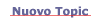



 UBBFriend: Spedisci questo topic ad un amico
UBBFriend: Spedisci questo topic ad un amico
 Versione stampabile di questo topic
Versione stampabile di questo topic




![[Confused]](confused.gif)


