|
Autore
|
Topic: Il miglior correttore per la voce... qual'è?
|
ziopaul
Junior Member
Member # 3883
|
 posted 11. Agosto 2008 12:42
posted 11. Agosto 2008 12:42



Salve a tutti, qualche mese fa ho acquistato Melodyne studio - 3.2 credendo che fosse il miglior modificatore di voce... ed invece quando ho fatto le prove appena modificavo di un minimo l'onda della traccia, subito mi veniva fuori un effetto "Cher" in "do you believe" ![[Razz]](tongue.gif)
Non sono assolutamente soddisfatto, ma non bado a spese...
Qualcun altro protrebbe consigliarmi qualche altro programmino?
Il più professionale che ci sia in giro... che mi faccia modificare le lievi stonature, senza crearmi l'effetto "Cher" di cui sopra.
Grazie in anticipo
ziopaul
Messaggi: 48 | Data Registrazione: Giu 2004
| IP: Logged
|
|
cubaser
Member
Member # 5766
|
 posted 11. Agosto 2008 12:52
posted 11. Agosto 2008 12:52




strano,non ho melodyne ma l'ho visto usare e non mi pareva così tragico.
un altro plugin è autotune 5
poi credo ne faccia uno anche waves
Messaggi: 17863 | Data Registrazione: Giu 2005
| IP: Logged
|
|
ziopaul
Junior Member
Member # 3883
|
 posted 11. Agosto 2008 12:54
posted 11. Agosto 2008 12:54



ho anche autotune....
ma autotune non interviene direttamente sulle note, cioè fa una cosa in automatico... forse non so usarlo bene
Messaggi: 48 | Data Registrazione: Giu 2004
| IP: Logged
|
|
Tidusanto
Member
Member # 10445
|
 posted 11. Agosto 2008 13:03
posted 11. Agosto 2008 13:03




guarda autotune va bennissimo per le lieve stonatore
basta che lo colleghi ad una traccia midi e il gioco è fatto
Comunque Melodyne è perfetto, lo usato un po' e non è per niente malvagio, è un po' difficile da usare queste è vero.
Poic 'è Tune Stereo della Waves, molto simile ad autotune
Messaggi: 412 | Data Registrazione: Dic 2007
| IP: Logged
|
|
ziopaul
Junior Member
Member # 3883
|
 posted 11. Agosto 2008 13:06
posted 11. Agosto 2008 13:06



ma sai...
il problema è che esce sempre quel maledetto effetto computerizzato...
autotune già è meglio...
Messaggi: 48 | Data Registrazione: Giu 2004
| IP: Logged
|
|
ziopaul
Junior Member
Member # 3883
|
 posted 11. Agosto 2008 13:10
posted 11. Agosto 2008 13:10



tra l'altro dove è possibile acquistare tune stereo?
Messaggi: 48 | Data Registrazione: Giu 2004
| IP: Logged
|
|
Tidusanto
Member
Member # 10445
|
 posted 11. Agosto 2008 13:11
posted 11. Agosto 2008 13:11




quote:
Originally posted by ziopaul:
ma sai...
il problema è che esce sempre quel maledetto effetto computerizzato...
autotune già è meglio...
con autotune basta che diminuisci la velocità e non si sente l'effetto "cher"...in autotune 5 c'è proprio la manopola humanize...se lo si sa usare bene riesce a correggere e non si sente che è fatto a pc!
Messaggi: 412 | Data Registrazione: Dic 2007
| IP: Logged
|
|
yasodanandana
Member
Member # 1424
|
 posted 11. Agosto 2008 13:41
posted 11. Agosto 2008 13:41




diciamo che dipende anche molto dall'entita' della stonatura..
se il cantante ha semplicemente un po' spaziato rispetto alla nota giusta e' abbastanza facile correggere in un modo che non risulti artificiale..
se invece e' andato proprio fuori... se si vuol riportare tutto nell'intonazione bisogna esagerare coi comandi e quindi esce fuori il robot
Messaggi: 29459 | Data Registrazione: Ott 2002
| IP: Logged
|
|
Tidusanto
Member
Member # 10445
|
 posted 11. Agosto 2008 16:29
posted 11. Agosto 2008 16:29




quote:
Originally posted by yasodanandana:
diciamo che dipende anche molto dall'entita' della stonatura..
se il cantante ha semplicemente un po' spaziato rispetto alla nota giusta e' abbastanza facile correggere in un modo che non risulti artificiale..
se invece e' andato proprio fuori... se si vuol riportare tutto nell'intonazione bisogna esagerare coi comandi e quindi esce fuori il robot
ovvio! s'intende sempre una lieva stonatura...non pensa esista un programma che faccia miracoli!!!
Messaggi: 412 | Data Registrazione: Dic 2007
| IP: Logged
|
|
ALEMASS
Member
Member # 8721
|
 posted 11. Agosto 2008 16:37
posted 11. Agosto 2008 16:37




Io ho sempre modificato nota per nota con auto tune.
E' un po che non lo uso ma mi ricordo che con la modalita'grafica
si riusciva benissimo.La premessa resta comunque quella di saper cantare,perche in caso contrario non c'e' autotune che tenga.
Con melodyne non mi sono trovato a mio agio e non lo presi
dopo una demo di molti giorni.
Alessandro
Messaggi: 345 | Data Registrazione: Dic 2006
| IP: Logged
|
|
ziopaul
Junior Member
Member # 3883
|
 posted 11. Agosto 2008 17:35
posted 11. Agosto 2008 17:35



grazie per i tanti consigli ragazzi...
a quanto ho evinto mi conviene usare autotune con la modalità grafica...
Ma come usarla?
Qualcuno mi saprebbe dire dove trovare una guida? (ho il manuale originale, ma è in inglese e non ne capisco molto).
Sapreste aiutarmi
grazie ancora
Messaggi: 48 | Data Registrazione: Giu 2004
| IP: Logged
|
|
ziopaul
Junior Member
Member # 3883
|
 posted 11. Agosto 2008 20:46
posted 11. Agosto 2008 20:46



Allora, per dimostrarvi che ho il manuale originale vi scrivo cosa c'è scritto:
In most cases, you will probably tell Auto-Tune which notes to correct to
using the Edit Scale Display and/or the Virtual Keyboard. However, there
may be occasions when it is not clear exactly what key a melody line is in,
or where the line has too many accidentals to fit comfortably into a
conventional scale. For those occasions, the Learn Scale From MIDI function
allows you to simply play the line into Auto-Tune 4 from a MIDI keyboard
or sequencer track and let Auto-Tune 4 construct a custom scale containing
only those notes that appear in the line.
To use the Learn Scale From MIDI function, ensure that the desired MIDI
source is routed to Auto-Tune 4 and then click the Learn Scale From MIDI
button. Its associated LED will light and the Edit Scale display will automatically
be set to a chromatic scale with all of the notes set to Remove.
Now simply play the melody to be corrected from your keyboard or sequencer.
Tempo and rhythm don’t matter, so take your time and make sure
you don’t play any wrong notes. As each note is played, the corresponding
Remove button in the Edit Scale Display is turned off (adding that note to
the scale as a Scale Note). Assume, for example, that your melody starts
with D, B, and then A. After playing those notes the display would look like
this:
Il problema è che non riesco a importare la "imparare" dalla traccia midi.
Eppure alla traccia midi in output imposto "autotune".
Mi aiutate a capire? grazie
Messaggi: 48 | Data Registrazione: Giu 2004
| IP: Logged
|
|
marco aestro
Junior Member
Member # 11361
|
 posted 11. Agosto 2008 22:18
posted 11. Agosto 2008 22:18




...io resto per melodyne, non è immediato ma i risultati sono buoni; certo va premesso un'esecuzione vocale non troppo 'fuori'.
Dovrebbe esserci anche la versione plugin per cubase e simili... ![[Cool]](cool.gif)
Messaggi: 14 | Data Registrazione: Ago 2008
| IP: Logged
|
|
marco aestro
Junior Member
Member # 11361
|
 posted 11. Agosto 2008 22:23
posted 11. Agosto 2008 22:23




...per non avere l'effetto 'Cher' non dovresti esagerare con il parametro 'pitch align' e comunque in generale con tuttti i parametri (sempre per mantenere un suono vocale il più naturale possibile...)
Messaggi: 14 | Data Registrazione: Ago 2008
| IP: Logged
|
|
|
|

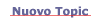



 UBBFriend: Spedisci questo topic ad un amico
UBBFriend: Spedisci questo topic ad un amico
 Versione stampabile di questo topic
Versione stampabile di questo topic



![[Razz]](tongue.gif)

![[Cool]](cool.gif)


