|
Autore
|
Topic: Ok saputelli..... vediamo se risolvete questa!!!
|
BassS production
Junior Member
Member # 2899
|
 posted 04. Ottobre 2003 11:40
posted 04. Ottobre 2003 11:40




System Link Fallito miseramenteallora 2 pc come li frutto???
Voi direte Syncali midi....!!!
Fallimento!!!
allora ho provato ad usare un PC come expander, aprendo tanti VSTi, assegnandoli ognuno ad un canale midi.... e fin qui un successone!!!
Ora, io pensavo che assegnando ad un canale midi sul primo computer (quello senza VSTi per intenderci) ingresso della scheda come midi input, e uscita della scheda come output (in pratica un Thru!) passasse anche il numero di Ch midi, e quindi sul secondo Pc (quello con soli VSTi) suonassero tanti ch , ognuno sul suo midi (ch 1 Piano, Ch 2 Rhodes, Ch 3 B4....)
Invece sul secondo pc suona tutto cio che ha Rec acceso, indipendentemente dal Ch MIDI!!!!
La mia domanda è:
Sono i VSTi che se ne sbattono del canale e come gatti affamati danno retta a chiunque gli mandi delle note.... o si perde l'informazione del Ch passando dal primo PC??? Lo so, è un po incasinata come domanda.... vi faccio un disegno....
PC1 - traccia Midi sul Ch1
MIDI IN - Input fisico della scheda
MIDI OUT - Output fisico della scheda
REC acceso
PC2 - traccia midi sul Ch 3
Midi IN - Input fisico
Midi OUT - EVP73
REC acceso
io a questo punto pensavo che finche non metto il Ch 3 sul PC1 l'EVP non suonasse..... e invece suona....
insieme a tutti gli strumenti con REC acceso!!!! Come la sfango????? Ovvia.... ho visto dell'acume nei vostri topic.... potete farcela!!!!!
Un grazie anticipato.... (vi prego... non dite... a me sul Mac funziona... io con G5 queste cose le fo bendato e cose del genere... Ci credo... la mela è superiore e vi invidio tanto a voi fruttivendoli... !!!  ) )
Messaggi: 34 | Data Registrazione: Set 2003
| IP: Logged
|
|
|
|
Magical Mystery Man
Member
Member # 1658
|
 posted 05. Ottobre 2003 14:08
posted 05. Ottobre 2003 14:08




quote:
Originally posted by BassS production:
(vi prego... non dite... a me sul Mac funziona... io con G5 queste cose le fo bendato e cose del genere... Ci credo... la mela è superiore e vi invidio tanto a voi fruttivendoli... !!!  ) )
MMMADDEGHE'!?!?!?!?
....sarebbe la stessa cosa anche per loro...mi associo a laboros...perchè è fallito il Sys Link? E perchè anche il sync midi?....so curioso...
io è da tempo che uso il secondo PC come multieffetto e come espander...però ci apro uno strumento alla volta, tipo magari Halion che è multi timbrico o D'Cota che pure è multitimrico o Reaktor....e così non ho il problema...
ma il tuo problema è risolvibile con i filtri midi.
SU ogni traccia che crei sul secondo PC devi creare dei "filtri", praticamente devi disabilitare i canali midi in entrata che quella traccia non deve ricevere...funge di sicuro, ma io non ne ho mai avuta l'esigenza, perchè come ho detto uso solo multi timbrici sul secondo PC...però mmo magari provo e ti faccio sapere.. fammi sapere come hai fatto il midi sync e perchè non ha funzionato, ci stavo pensando...
Messaggi: 4641 | Data Registrazione: Dic 2002
| IP: Logged
|
|
|
|
|
|
|
|
|
|
laboros
Member
Member # 391
|
 posted 06. Ottobre 2003 12:33
posted 06. Ottobre 2003 12:33



Prima di spupazzarti tutto questo Inglese,hai fatto il self test al vst system link mettendo un cavetto che va dallo spidf in a quello out?CUBASE SX/SL
VST System Link Preparations
Requirements
The following equipment is required for VST System Link operation:
• Two or more computers.
These can be of the same type or use different operating systems – it doesn’t matter.
For example, you can link an Intel-based PC to an Apple Macintosh without problems.
• Each computer must have audio hardware with specific ASIO drivers,
installed and working.
• The audio hardware must have digital inputs and outputs.
Of course, to be able to connect the computers the digital connections must be compatible
(i.e. the same digital formats and connection types must be available).
• At least one digital audio cable for each computer in the network.
• A VST System Link host application installed on each computer.
As of this writing, VST System Link is implemented for Cubase SX/SL (version 1.6 or
later), Nuendo and Cubase 5.2s (System Link version). Any VST System Link applications
can connect to each other.
Additionally, we recommend that you use a KVM switchbox:
Using a KVM switchbox
If you want to set up a multi-computer network, or even a small network
in a limited space, it's a good idea to invest in a KVM (Keyboard,
Video, Mouse) switchbox. With one of these switchers you can use
the same keyboard, monitor, and mouse to control each computer in
the system, and switch between computers very rapidly. KVM switchers
are not too expensive, and very easy to setup and operate. It you
decide not to go this route, the network will function just the same, but
you may end up doing a lot of jumping from one machine to the other
while setting up!
CUBASE SX/SL VST System Link
Making connections
Below, we will assume that you are connecting two computers. Should
you have more than two computers, it’s still best to start with two and
add the others one by one once the system is working – this makes
troubleshooting easier if you run into problems. For two computers,
you will need two digital audio cables, one in each direction:
1. Connect a digital audio cable from the digital output of Computer 1 to
the digital input of Computer 2.
2. Connect the other cable from the digital output of Computer 2 into the
digital input of Computer 1.
• If a card has more than one set of inputs and outputs, choose whichever
one that suits you – for simplicity usually the first set is best.
Setting up clock sync
Before you proceed you need to make sure that the clock signals on
your ASIO cards are synchronized correctly. This is essential when
cabling any kind of digital audio system, not just VST System Link.
❐ All digital audio cables by definition always carry a clock signal as well as
audio signals, so you don't need to use a special Word Clock input and
output for this (although you may find that you get a slightly more stable
audio system if you do, especially when using multiple computers).
The Clock Mode or Sync Mode is set up in the audio hardware’s
ASIO control panel. In Cubase SX/SL, you proceed as follows:
1. Pull down the Devices menu and open the Device Setup dialog.
2. Select the VST Multitrack device and make sure the Setup tab is
selected to the right.
3. Click the Control Panel button.
The ASIO control panel appears.
4. Open the ASIO control panel on the other computer as well.
If you are using another VST System Link host application on that computer, check its
documentation for details on how to open the ASIO control panel.
CUBASE
5. Now, you need to make sure that one audio card (and only one!) is set
to be the Clock Master, and all the other cards must be set to listen
for the clock signal coming from the Clock Master i.e. they must be
Clock Slaves.
The naming and procedure for this differs depending on the audio hardware – consult
its documentation if required. If you are using Steinberg Nuendo ASIO hardware, all
cards default to the “AutoSync” setting – in this case you must set one of the cards
(and only one) to “Master” in the Clock Mode section of the control panel.
• Typically, the ASIO control panel for an audio card contains some indication
of whether the card receives a proper sync signal or not, and
the sample rate of that signal.
This is a good indication that you have connected the cards and set up clock sync
properly. Check your audio hardware’s documentation for details.
❐ It’s very important that one and only one card is the clock master, otherwise
the network cannot function correctly. Once you have set this up, all
the other cards in the network will take their clock signal from this card
automatically.
The only exception to this procedure is if you are using an external
clock – which could be from a digital mixing desk or special Word
Clock synchronizer for example. If so, you must then leave all your
ASIO cards in Clock Slave or AutoSync mode, and make sure that
each of them is listening for the signal coming from the synchronizer,
usually passed through your ADAT cables or Word Clock connectors
in a daisy chain fashion. CUBASE SX/SL VST System Link
Activating VST System Link
After setting up the inputs and outputs, you now need to define which
input/output should carry the actual VST System Link information.
The System Link networking signal is carried on only one bit of one
channel. This means that if you have an ADAT based system which
normally carries eight channels of 24-bit audio, once you activate VST
System Link you will have seven channels of 24-bit audio and one
channel of 23-bit audio (the least significant bit of this last channel is
what we will use for networking). In practice this makes no discernible
difference to the audio quality, since you will still have around 138dB
headroom on this channel.
To set things up we need to open the VST System Link panel:
1. Open the Device Setup dialog on the Devices menu.
2. Select the VST System Link device and make sure the Setup tab is
selected to the right.
CUBASE SX/SL VST System Link
3. Use the ASIO Input and ASIO Output pop-up menus to define which
channel should be the networking channel (and thus become a 23-bit
audio channel, in our example).
Quite often you will be able to just leave these pop-ups the way they are.
4. Click the Active checkbox at the top of the panel.
5. Repeat the steps above for every computer on the network.
As the computers are made active, you should see the small T (Transmit)
and R (Receive) lights flashing on each active computer, and the
name of each computer should appear in the list at the bottom of the
pane. Each computer is assigned a random number – don't worry
about this, it's just so the network knows internally which one is which.
• You can double click on the name in bold (which is the name of the
computer you’re currently working on) and set it to whatever other
name you wish.
This name will appear in the System Link window of every computer on the network.
• If you don't see the name of each computer appearing once you have
made it active, you may have to check your settings.
Go through the procedure above again and make sure that all ASIO cards are listening
to the digital clock signals correctly, and that each computer has the correct inputs
and outputs assigned to the System Link network.
Putting the network online
After each computer's name you will see whether it is online or not.
When a computer is online, it will receive transport and timecode signals,
and its sequencer application can be started and stopped by remote
control. If it is off-line it can only be started from its own keyboard
– it is effectively an independent machine, although it is still on the network.
• Note that any computer can control any and all of the others – VST System
Link is a peer to peer network and there is no absolute “master” computer.
However, most users do like to think of one machine as the master (in a one person/two
computer network, this would be the machine you actually sit behind most of the time).
CUBASE SX/SL
VST System Link For now, let's put all computers online:
1. Activate the Online checkbox in the VST System Link panel for all
computers.
2. Check that the system is working by pressing Play on one computer –
all computers should start almost instantly and play perfectly in time,
with sample accurate precision.
• The Offset setting to the right allows you to adjust whether one machine
will play back slightly ahead or behind the rest.
This is normally not needed, but occasionally with some hardware you may find that the
lock is a few samples out. In that case you can adjust the lock with the Offset value. For
now, leave it set to 0 – it will most likely be what you want.
VST System Link sends and understands all transport commands, so
you can play, stop, fast forward, rewind etc. the entire network from
one computer without a problem – try it! If you jump to a locator point
on one machine, all other machines will also instantly jump to that locator
point.
❐ Don't forget to make sure that all computers have their tempos set to the
same value, otherwise your synchronization will be seriously skewed. Spero che tu te la cavi con l'Inglese a me fa incaxxare e basta.  d[^_^]b
Messaggi: 3937 | Data Registrazione: Set 2001
| IP: Logged
|
|
BassS production
Junior Member
Member # 2899
|
 posted 06. Ottobre 2003 19:58
posted 06. Ottobre 2003 19:58




.... nulla....
.... calma piatta....
il PIII funzionerebbe....ma il machinario fine di mondo non ne vuole sapere di accendere una R rossa nell'auto test... nemmeno una volta per sbaglio! 
Messaggi: 34 | Data Registrazione: Set 2003
| IP: Logged
|
|
|
|
BassS production
Junior Member
Member # 2899
|
 posted 07. Ottobre 2003 11:40
posted 07. Ottobre 2003 11:40




non vanno settate le spdif.... c'è un tastino sulla scheda che switcha gli ingressi 7 e 8 in spdif in e out....
e quello lo pigio!!!
Messaggi: 34 | Data Registrazione: Set 2003
| IP: Logged
|
|
|

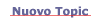



 UBBFriend: Spedisci questo topic ad un amico
UBBFriend: Spedisci questo topic ad un amico
 Versione stampabile di questo topic
Versione stampabile di questo topic

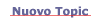



 UBBFriend: Spedisci questo topic ad un amico
UBBFriend: Spedisci questo topic ad un amico
 Versione stampabile di questo topic
Versione stampabile di questo topic