|
Autore
|
Topic: il PC non trova l' hardware M-audio firewire
|
|
|
faber
Member
Member # 1533
|
 posted 27. Ottobre 2003 18:43
posted 27. Ottobre 2003 18:43




winamp e realplayer nn dovrebbero darti problemi. per disabilitare la scheda integrata devi andare nel BIOS (canc durante l'accensione del computer). Non so' aiutarti su cio che realmente è il tuo probblema. mi dispiace
ciao
faber
Messaggi: 3423 | Data Registrazione: Nov 2002
| IP: Logged
|
|
|
|
cielle.audio
Junior Member
Member # 1911
|
 posted 28. Ottobre 2003 15:20
posted 28. Ottobre 2003 15:20




doppia procedura?
son andato sul sito ma non ho visto dove ne parlano....mi puoi dare una dritta please!
grazie
Messaggi: 46 | Data Registrazione: Feb 2003
| IP: Logged
|
|
|
|

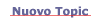



 UBBFriend: Spedisci questo topic ad un amico
UBBFriend: Spedisci questo topic ad un amico
 Versione stampabile di questo topic
Versione stampabile di questo topic

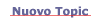



 UBBFriend: Spedisci questo topic ad un amico
UBBFriend: Spedisci questo topic ad un amico
 Versione stampabile di questo topic
Versione stampabile di questo topic